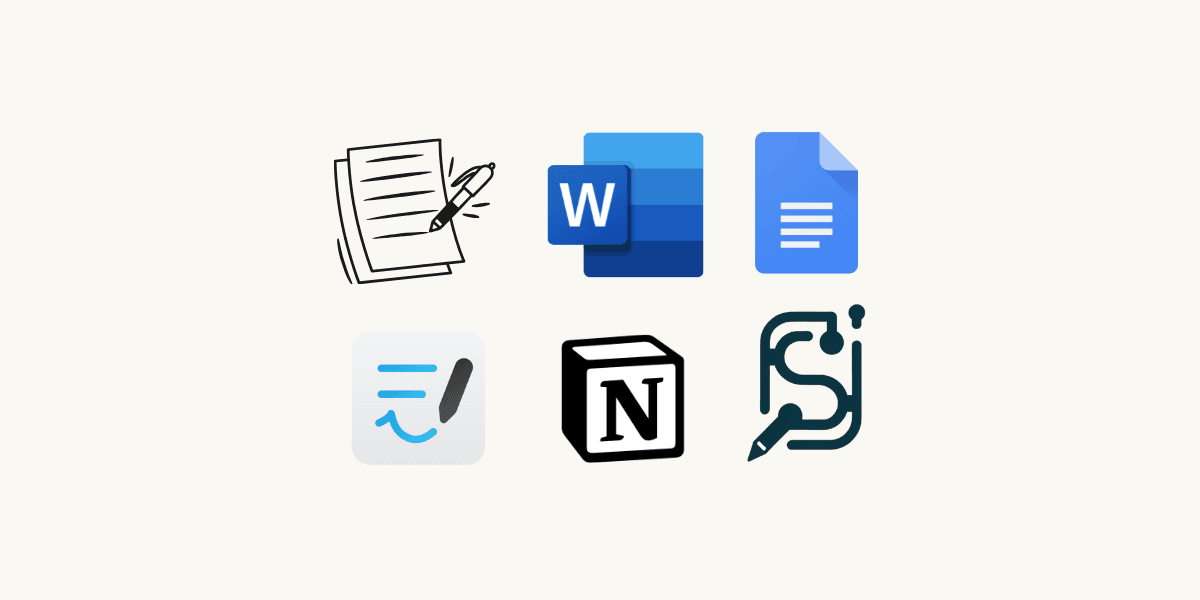Why Stempad for Data Science Notetaking Feels Right
Created on April 1, 2025

Data science is a rapidly growing field at the intersection of technology and statistics. Students from computer science, biology, and other technical disciplines are transitioning into data science to expand their career opportunities. Many go on to become researchers, quantitative developers, and data engineers, using analytical skills to solve complex problems across industries.
A field that blends math, statistics, and coding needs tools that can keep up. That's where Stempad comes in. Stempad lets students seamlessly integrate math, code, graphs, and notes in one place—perfect for the unique demands of data science.
We recently spoke with Kai, a data science student, to see how he incorporates Stempad into his workflow.
What tools did you use before?
Kai: "I used to use Notion and Goodnotes depending on whether I was doing typed or handwritten notes. Notion and Goodnotes have their strengths, but lacked the features I needed for my data science classes and forced me to keep notes in two different places."
What made you switch to Stempad?
Kai: "I needed something that could handle math and coding in the same document. Most notetaking apps are either great for math (handwriting) or coding (typed), but not both. They also prioritize text editing and don't have special tools for STEM like Stempad does."
How does Stempad help with your data science work?
Kai: "A lot of my classes involve a mix of math-heavy concepts and coding applications. With Stempad, I can keep both of these notes in the same document. Before, I'd either have to type math out (and be confused when I'd try to read the plain text gibberish later) or handwrite code (which is just annoying)."
What tools do you use the most?
Kai: "My data science classes basically combine math and computer science, so I mainly use the math and coding blocks. The coding block is especially helpful since I'm used to using VSCode, so it's in a familiar format."
Have you used Stempad for anything besides classwork?
Kai: "Recently, I introduced my data science club to Stempad so we use it for shared documents now. We used to rely on shared Google Docs, but it's hard to collaborate on coding/math concepts with plain text apps like Google Docs. Stempad's built-in collaborative features are just like Google Docs', so it didn't feel like a big change at all."
What's your best tip for new Stempad users?
Kai: "Get your classmates on it! It's a lot easier to work on projects together if you're all using an application that's actually built for STEM work."
Conclusion
Stempad is a perfect fit for data science students, allowing you to seamlessly combine math, code, and visualizations in one place. But its benefits go beyond data science. It's just as useful for students in other STEM fields like engineering, physics, and bioinformatics. Stempad is perfect for STEM students from every discipline who need to combine typed notes with math equations, coding, diagrams, and more.
Whether you're analyzing datasets, running simulations, or collaborating on research, Stempad provides the flexibility and organization STEM students need to streamline their workflow.